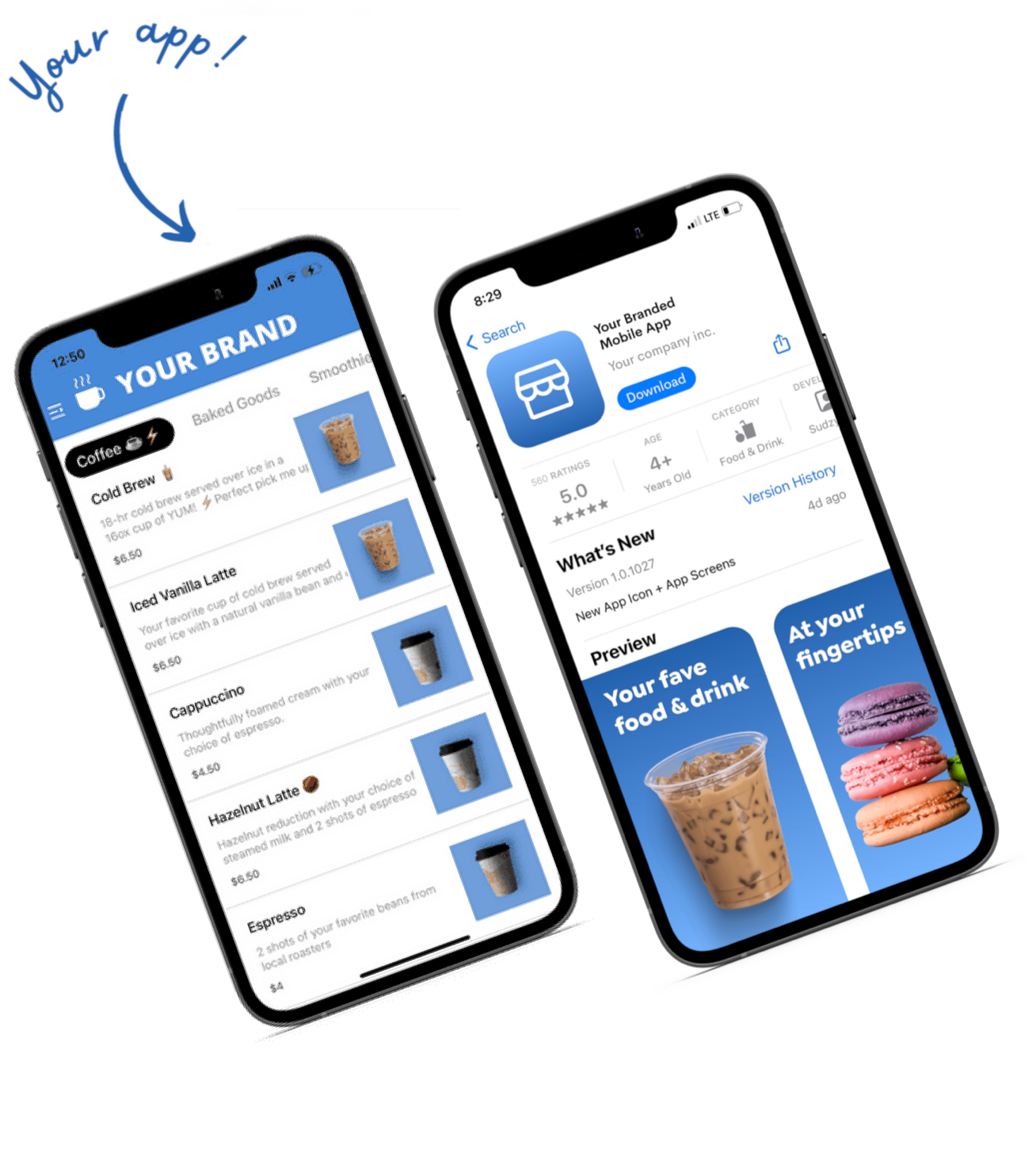NFC stands for "Near-Field Communication". The NFC technology allows objects like stickers, plastic cards or stands to communicate with smartphones without requiring battery on the object itself. This way objects can communicate with smartphones using the smartphone's battery to initiate the communication. Luckily, modern smartphones can scan objects that embed NFC chips in them giving a lot of opportunities for app developers like Orda Tap to provide an elevated ordering experience for restaurants and coffee shops.
NFC stickers actually assist your restaurant in creating a better guest experience by putting customers in control of the ordering process and freeing up your staff to focus on the hospitality aspect of the dining experience. Customers simply scan the NFC sticker to initiate ordering on their phone, just like how they use Apple Pay or Google Pay.
Get 10% OFF Your First Order with Coupon Code "10NFC" Purchase Here
Let's review some tips if you plan to install NFC stickers in your restaurant or coffee shop:
Use Clear CTA (Call to action)
A call to action is one of the vital factors when running an effective advertising. It is a crucial element that should be thought of carefully before carrying it out. When designing your sticker use the verb form like "Order", "Tap" or "Get". Also create urgency with words like "Here", "Now" so it is simple, concise and understandable.

Put Sticker on every seat
While most people use NFC today for payments, they need to experience ordering individually. Make sure to order 50 or more stickers to cover every seat or table. Place on every seat or table so customers access it easily with their mobile.

Embed in the waiting lines
Let your customers know that there is an option to skip the line where it is most relevant to them. Espacially if you have a big line and a sign that says where the line starts. Here is an example

Train your staff
When you use NFC ordering, your serving staff no longer needs to focus on taking orders. This frees them up to cover more tables and provide a better guest experience, but only if they're trained on what to do. This is particularly true in the first week or two when you start using NFC codes.
If you have a host or concierge, have them explain the NFC ordering process while showing guests to their seats. Make sure your servers are familiar with your NFC ordering mobile experience so they can help customers who need help or have questions about the process—and also place orders manually when need be.
Keep your servers educated about your menu so they can recommend pairings and upsell items to guests. Getting a recommendation from a staff member makes for a far more personal experience, even when the NFC ordering suggests popular add-ons.
Allow Web and native Ordering Experience
When customers place a digital order, it's a great time to suggest using their native platform and download an app to their mobile. When customers download your branded app they get push notifications, and the experience in their phone is superior to Web because they don't need to sign in every time or wait a long time for your menu to load.
An alternative to third-party ordering apps that take high percent of commission is implementing native online ordering solutions, such as Orda Mobile App, that allow restaurants to accept orders directly. When an online ordering solution integrates with the restaurant's payment platform, the result is streamlined processes. The customer places an order online, the solution automatically shares that data with your POS system, saving employees the time it takes to rekey orders - or to fix mistakes. Your staff can be more productive and focus on providing exceptional customer experiences that will help build loyalty and build their takeout or delivery revenue stream.